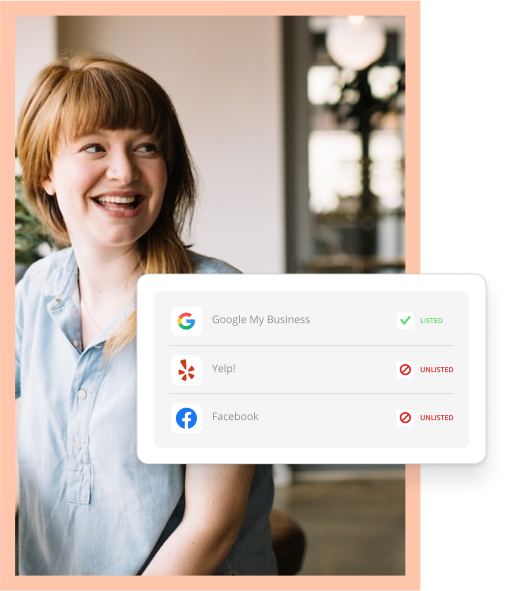When it comes to organizing and analyzing large amounts of data, Microsoft Excel is often a first stop for business owners. Does it provide a wealth of tools? Yes, but there are more straightforward and more comprehensive ways to make informed decisions for your business.
Three words: business management software. It’s time to uncover how implementing software can improve your business so you can ditch the spreadsheets.
Microsoft Office users typically spend more than a third of their time using Excel.
—Microbiz Mag
Break from What You Know
We understand the pressure to succeed is real and it’s comfortable to stick to what you know. Investing in technology is a big jump, especially if you don’t fully understand the benefits of the software or how to navigate it.
There may also be concerns about over-extending your budget, data security and customer privacy.
The truth is, business management software can streamline your business. And with proper training and implementation, your business can reap the benefits of this technology without placing the company in a compromising position.
Unlike Excel, business management software offers more advanced features tailored to specific business needs. From real-time data updates to customizable dashboards that allow for better decision-making. Let’s dive in.
Business Analytics for Excel
If your business is using Microsoft Excel to monitor your business analytics, it’s clear that you’re spending hours swimming in spreadsheets. Excel’s built-in functions and formulas make it easy to manipulate data, perform calculations and create visual representations of data.
But what could you do with that extra time if software could lay everything out for you?
Even with its more than 475 formulas, Excel lacks sophistication. By implementing software, especially one with a dashboard, your business could identify trends and patterns more quickly than in Excel — giving your business back its competitive edge.
Imagine being able to make those same informed decisions for your business without building pivot tables, tinkering with formulas or even scouring Google for Excel templates.
People Management Made Easy
When it comes to keeping tabs on staff members, new businesses trust Excel to keep names, addresses, phone numbers and other personal information organized.
Using Excel for people management in businesses does come with several disadvantages though.
Other than the time-consuming tasks of data entry, manual importing leaves information entered prone to errors.
Not to mention, as the number of employees and data points increase, keeping track of everything on an Excel sheet can become overwhelming and lead to mistakes.
Excel doesn’t provide advanced features for people management, such as automated reporting, performance tracking and goal setting in the way software does. These features are crucial for effective people management.
Avoid missed opportunities to improve employee engagement, productivity and retention by implementing software that makes sense and grows with you.
Booking Made Simpler
At first glance, Excel is the perfect booking system because it offers a simple way to manage appointments for multiple employees and clients. Its grid-like format helps businesses to easily create schedules indicating the time, date and client name.
It’s like having an appointment scheduling book with a search panel. Color-coding appointments makes it seemingly easier to track and manage schedules but, that’s not necessarily the case.
Using Excel for appointment scheduling is problematic for businesses. Excel is not designed specifically for appointment management, which is why it doesn’t have the features needed to manage appointments.
That means there are scheduling errors, missed appointments and poor customer service issues waiting to happen when using Excel.
Not to mention that Excel can’t provide real-time scheduling even with its fancy formulas. Imagine a technician heading to an appointment only to arrive at an empty house.
Excel doesn’t recognize or update when an appointment is canceled or rescheduled, which can cause confusion and further scheduling errors.
And if you’re running multiple locations on Excel, good luck! Excel makes it nearly impossible to keep track of which employee is scheduled to work at which location and at what time.
This can lead to more conflicts and missed appointments than you can count, which means money down the drain.
Choosing Software
When it comes to choosing the right business software, it is important to assess your business needs and goals. Choosing a limiting software can be detrimental to your business.
Software that doesn’t have the necessary features or capabilities can hinder your productivity and growth. It can also lead to frustration among employees who have to work with a system that doesn’t meet their needs or expectations.
Take the time to research and compare different software options, considering factors such as cost, features, and ease of use.
Look for software that offers a comprehensive suite of tools or join the other over 45,000 business owners who trust Thryv.
Unlike Excel, Thryv offers:
- Easier Analytics. Thryv’s number crunching extends beyond the convenience of seeing your sales information on the dashboard. Use the Analytics tab in Marketing Center to track the performance of email campaigns, your website and Google Business Profile with detailed metrics.
- Employee Management. Keep your staff’s information in a safe and easy-to-find location with Thryv’s software. The ability to sync employee calendars to your system makes scheduling the correct team members for specific services a smooth process.
- Effortless Booking. Offering online booking has its benefits, but finding software that puts you in control is a game changer. Not only can your business customize the online booking display to match your needs but you can also set the order of your booking flow for a better customer experience.
More importantly, find an do-it-all business software that can grow with your business. You don’t want to have to switch to a new system every time you expand.
Look for software that integrates with other tools you already use, such as your email or CRM software, to ensure a seamless workflow.
Ready to break up with Excel and lock in with a business management software that has it all? Click here to learn more.