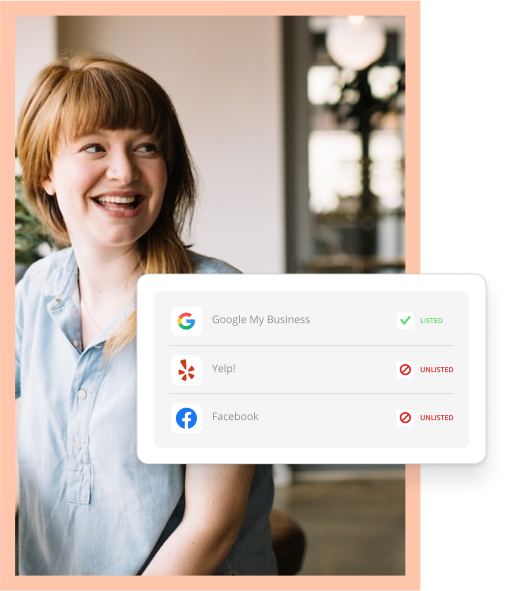Running a service-based business is no walk in the park — especially while simultaneously trying to grow.
From making mile-long mental to-do lists to reaching out to clients and even keeping an eye on the books, it can feel like you’re short on time and a few extra bodies. The trick is to work your resources wisely.
Let’s talk automation, shall we?
You can’t add more time to the day or arms to your body. And sometimes adding employees isn’t the right financial move. That’s when automating repetitive day-to-day tasks becomes your saving grace.
Now’s the time to set and forget the following business tasks.
Automate Appointment Reminders
Have you ever pulled up to a customer’s home and rang the doorbell thrice only to discover the only one home is a barking dog? When clients forget about their appointments, it costs your business money.
Not only is your staff’s time wasted, but they’ll have to set aside more time to make the trip again. And think of the gas used. Even three missed appointments a week could cost you hundreds.
This is why businesses have receptionists or staff calling to confirm appointments. But that time could be better spent elsewhere.
74% of those surveyed said technology’s ability to save them time was its most significant benefit.
—McKinsey & Company
Automation ensures your customers are where they say they’ll be without taking extra time out of the day. By automating text and email reminders for the days leading up to the appointment, you’re giving your clients the heads-up they need.
Offer Online Bookings
If you’re like most people, your phone is always attached to you. While that’s the time we live in, you can’t afford having your phone rule you. We’re not saying break up with it. But you shouldn’t feel you have to answer every ring because you fear missing a booking opportunity.
If you’ve got front-desk staff ready to go then I know what you’re thinking: That’s what they’re there for. Wrong! You didn’t hire them for busy work. You hired them so your business would run more efficiently.
That’s less likely to happen if their hands are tied up booking call-in appointments.
By adding a booking button to your website, you’re empowering your customers. You’re also eliminating extra steps spent adding appointments to your business’s calendar. With online booking, that happens automatically.
When you accept online bookings you do more than free up time and energy.
- Your business can technically be open around the clock. That means more bookings.
- Customers can compare their schedules to your availability. That results in fewer no-shows.
- Bookings can be connected with digital pay-anytime options. That means you get paid faster.
It’s an easy win-win for both you and your customers.
Optimize Your Invoicing And Payments
Offering online bookings isn’t the only way to get paid faster. Billing process automation also can speed up how you collect payments.
A simple task like converting an approved estimate into an invoice creates a faster and more cost-effective way to collect your money.
According to Levvel Research, billing automation helps businesses save an average of $13 per invoice processed. For companies processing 500 invoices per month, you’re looking at an annual savings of $78,000.
And by offering multiple easy ways to pay, your customers can choose the way that works best for them. That means less hassle for the finance department.
Be sure to have a healthy mix of payment options:
- Traditional cash and check (but we don’t advise making this your top payment method. They slow things down, require you to carry correct change and raise the risk of bounced checks)
- Credit and debit cards
- ACH or eCheck/bank drafts
- Online payments
- Reoccurring payments
- Payment installations
- App-based payment options
- ThryvPay,® which allows you to use many of these payment options
- Email invoicing
- Text invoicing
Automating the payment process eliminates the need to loiter after finishing a service, and allows you to move on to your next stop of the day.
Contactless Payments Are Here to Stay
We surveyed 2,000+ consumers, and here's how they want to pay small businesses.
Skip the Post-Work Work
After a long day in the field, the last thing anyone wants to deal with is paperwork. Keeping a daily task log is important in case a client ever has questions about their services, but typing everything out is time-consuming.
The trick is to have a customer relationship management (CRM) system pull and store that data automatically so you don’t have to.
When you book and complete appointments, that information is automatically stored in your client’s CRM profile.
And multiple services per account is never a problem. Whether you’re a landscaper working with a real estate investor on multiple properties, or a mobile car detailing company with a client who owns multiple cars, everything is organized and stored away accordingly.
You’re able to minimize daily work log management while still having detailed reports.
Follow Up Without Trying
The best way to foster client relationships is to follow up. It shows you care about them and appreciate they choose you for the job. More importantly, it gives you the opportunity to make things right if anything went wrong during the service.
Unfortunately, you can’t call every customer each evening to ask how things went. And while you could have your reception staff rotate client calls after a service, it’s not the most effective process.
So, once the labor is done, let technology get to work.
Setting up an automated thank you that includes a link for a Google review is a quick process full of benefits. But customer communications don’t have to be limited to the last step of a service.
Email automation can and should be part of your business’s always-on communication strategy. Keep your business front and center in their inboxes while also top of mind.
Set automation triggers based on your clients’ needs.
- Get customers you haven’t seen in a while back in the rotation
- Send an appointment reminder or encourage them to book their next appointment
- Give good vibes and email-exclusive deals
- Share news of upcoming sales or new services
By creating tags, you can segment customer email lists based on past services. And once created, you’re good to go. For instance, if you want to send an email message to all of your AC install customers with a maintenance offer, tags allow you to send them all at once.
With the help of automation, you can simplify processes and allow them to work for you while you get your own work done.
When you’re ready to improve your business’s overall operational efficiency, click here. We’ll show you how easy transforming your business can be.