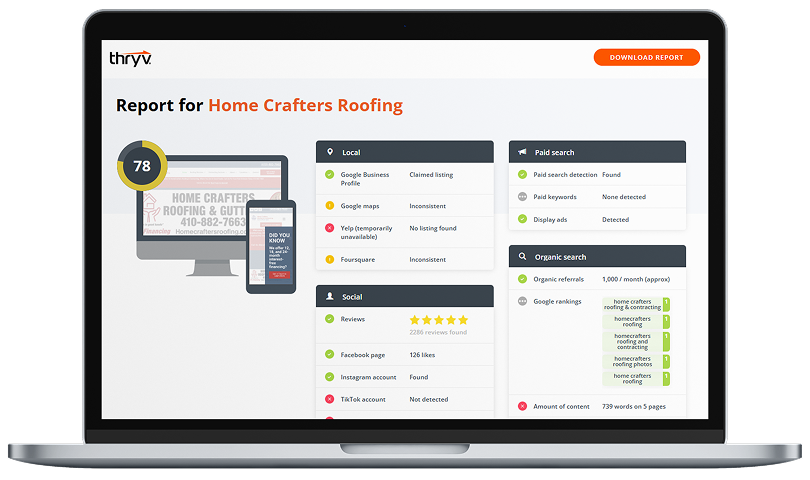Do you want to reach more people with your TikTok videos without creating new content from scratch? Reposting is a smart and easy way to boost your visibility and engage your audience.
By sharing valuable or entertaining videos from other creators, you can add your perspective, spark conversation, or highlight content that aligns with your brand. It’s also a great way to stay active on the platform and keep your profile in front of followers, even when you’re not posting original videos.

We’re sharing our expert tips to help you boost productivity, eliminate time-wasting tasks, and more in this free guide.
Download Now
In this guide, we’ll walk you through how to repost content on TikTok, so you can maximize your visibility and keep your audience engaged over time.
How to Repost Content on TikTok in 6 Steps
- Open the TikTok app.
- Go to the video you want to repost.
- Tap the “Share” icon.
- Select “Repost.”
- Add a comment (optional).
- You’re done!
1. Open the TikTok app.
Launch the TikTok app on your mobile device and make sure you’re logged in to your business account.
2. Go to the video you want to repost.
Scroll through your For You Page (FYP) or navigate to a video you want to repost.
Note: You can only repost videos from other creators — not your own.
3. Tap the “Share” icon.
On the right-hand side of the video, tap the arrow-shaped Share icon (it looks like a curved arrow).
4. Select “Repost.”
In the share menu that pops up, tap the yellow “Repost” button. It usually appears near the top left of the sharing options.
5. Add a comment (optional).
After reposting, TikTok allows you to add a comment that appears above the original video when shown on others’ feeds. This is a great place to add context, a reaction, or your personal take.
6. You’re done!
Once you repost, the video will be shared with your followers and may appear on their For You Pages, but it won’t appear on your personal profile grid.
Tips for Reposting on TikTok (and Why It Matters for Your Marketing Strategy)
Reposting on TikTok is about sharing content from other creators that aligns with your brand. It entertains your audience and adds value to your niche. It’s not about recycling your videos — instead, it’s about curating content that sparks engagement and keeps your presence active on the platform, even when you’re not posting original content.
Whether you’re a brand, small business, or content creator, reposting can be a valuable tool for building community, staying relevant, and showing up consistently in your followers’ feeds.
Here are tips on how to make the most of it:
1. Share content that aligns with your brand.
Repost videos from creators that reflect your brand’s personality, tone, or values. This could be entertaining content, user-generated content (UGC), educational posts in your niche, or industry trends. It shows your audience you’re tapped into the broader TikTok community and not just focused on promoting your brand’s content.
2. Add a thoughtful comment.
When you repost, TikTok allows you to add a comment that appears with the video. Use this to add context, reactions, questions, and opinions that spark engagement with your audience. It’s your chance to make the content more relevant to your brand. Keep it short but meaningful. Your comment can drive engagement and position your brand as relatable and authentic.
3. Use reposts to stay active between original posts.
If you don’t have time to create new videos daily, reposting is a great way to maintain visibility and keep your account active. It helps fill content gaps while still appearing in followers’ For You feeds. TikTok favors consistency. Reposting lets you stay present without burning out on content production.
4. Amplify voices in your niche or community.
Reposting is also a great way to shine a light on other creators, especially customers, partners, or influencers in your space. Supporting others builds trust, increases engagement, and even leads to collaboration opportunities. If a customer posts a TikTok showing how they use your product, repost it to share authentic social proof with your audience.
5. Don’t overdo it.
Use reposts to complement your original content, not replace it. Too many reposts in a short time will make your account feel less original. A good rule of thumb: Use reposts sparingly and strategically. Balance is key. Think of reposts as curated additions to your content strategy—not the main attraction.
Why Reposting Makes Sense for Small Businesses
For small businesses, TikTok reposting offers a low-effort way to:
- Stay active without creating daily content.
- Engage your audience with relevant, entertaining videos.
- Build credibility by showcasing valuable content from others.
- Join trends and conversations without having to start them yourself.
- Spotlight creators and customers who support or reflect your brand.
Reposting is a simple but powerful tactic to add variety, build community, and stay top-of-mind, all while giving your content calendar a little breathing room.
Make the Most of Your TikTok Content
Reposting on TikTok is a simple but powerful way to stay active and engaged with your audience without creating new content every time. By sharing videos from other creators that align with your brand or spark meaningful conversations, you can build community, add value to your feed, and stay top-of-mind with followers. Just make sure what you repost feels authentic, relevant, and adds something to the conversation — your next boost in engagement might come from someone else’s great content.